Create Equipment T Code : IE01. First have a look the structure by IH01.
Under Functional Location BICL-CWS there in no Equipment Installed. We will create a Equipment and install it under BICL-CWS Functional Location.
STEP 1
T Code IE01 and press Enter. Select Category C for Civil and press Enter.
Under Functional Location BICL-CWS there in no Equipment Installed. We will create a Equipment and install it under BICL-CWS Functional Location.
STEP 1
T Code IE01 and press Enter. Select Category C for Civil and press Enter.
Select Functional Location like BICL-CWS Then Enter and SAVE.
Massage will come in Status Bar Like : Equipment created with the number 7000001.
Click on this. So, Equipment is Created.
Step 2 : Check
Now Check the Equipment by IH01. You will find your equipment under Functional Location.
You can find Equipment Configuration here.
Thanks.




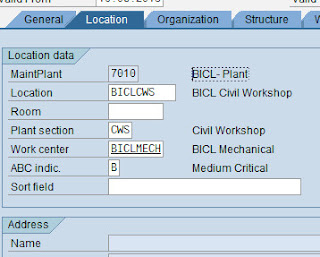





ReplyDeleteFrom My search…Creating Experts provides Best SAP Training with real time projects assistance.
Most of the modules are equipped with advance level topics which the student can learn from the basics to the advance level stage.
They also provide placement assistance in leading MNC companies across the globe according to the current requirements.
http://thecreatingexperts.com/sap-successfactors-training-in-chennai/
And these are the Best SAP training institute which provides Real Time Hands on Training…
codedion Technologies-9003085882
creating Experts-8122241286
http://thecreatingexperts.com/sap-mm-training-in-chennai/
Really is very interesting, I saw your website and get more details..Nice work.sap-mm training
ReplyDeleteInteresting Content Thanks For Sharing.
ReplyDeletePlease do visit the link below.
customized inventory software services in bangaore