IMG Path:
Plant Maintenance and Customer Service > Master Data in Plant Maintenance and Customer Service > Technical Objects > Equipment > Equipment Categories
> Define Number Range (T Code : OIEN )
New Form will appear, here you have to fill up Group Name, From number an To number range.
Press Enter and Save. New Group is created named Civil with number range.
Now we will assign category C (Civil, that we have created previously "look EQ config part 1") to this Group Civil.
Assign Category to Group
Click
Then Click the Check button on Groups (Civil), Click Category C and then click Select Element or Press F2.
Then Edit > Assign Element Group from Menu.
Now Category will assign to this group.
Then Save. Now Equipment Category made with a group and number range.You can check it by overview tab.
> Equipment Types (T Code : OIEA)
Plant Maintenance and Customer Service > Master Data in Plant Maintenance and Customer Service > Technical Objects > Equipment > Equipment Categories
> Define Number Range (T Code : OIEN )
First click on overview tab, here you can check the present Categories, Groups and Numer Ranges.
Here we can see the Category C . Now we will make a Group with Number Range.Then Category C will be assigned to this group.
Make a Group with Number Range
Click Groups Maintain Tab or Press F6
Then Click Group > Insert From Menu
Press
Press Enter and Save. New Group is created named Civil with number range.
Now we will assign category C (Civil, that we have created previously "look EQ config part 1") to this Group Civil.
Assign Category to Group
Click
Then Click the Check button on Groups (Civil), Click Category C and then click Select Element or Press F2.
Then Edit > Assign Element Group from Menu.
Now Category will assign to this group.
Then Save. Now Equipment Category made with a group and number range.You can check it by overview tab.
> Equipment Types (T Code : OIEA)
Then Save. A equipment type will be added.
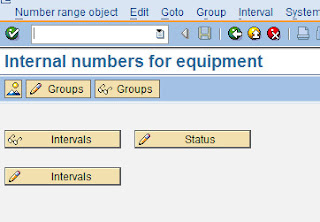



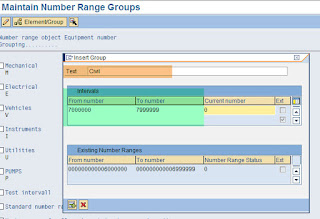




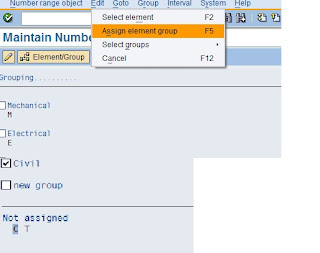
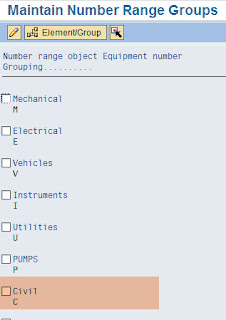



Nice article.Even Iam having useful information to share with you.For more details on SAP http://www.itlearnmore.com/special-offer-bo-dw-package/
ReplyDeleteInteresting Content Thanks For Sharing.
ReplyDeletePlease do visit the link below.
inventory management software
nice post.
ReplyDeleteSAP ABAP on Hana online training
SAP ABAP online training
SAP BW on Hana online training
Hi Sir,
ReplyDeleteCould you share step to unassigned element from the group
TQ
Is there any further information on this? I would appreciate any additional information you could provide me with. I appreciate it. To learn more, click on the following links. I have a article with the Click Speed Test / CPS Test - Check Clicks Per Second. Click quickly and high on every link. Find out more here. To learn more, click here.
ReplyDelete#1 Hotel Booking System Get It Now and Boost Hotel Business" is an innovative and cost-effective solution for streamlining the hotel booking process. It eliminates manual processes, ensuring accuracy and fast response times for both customers and staff.
ReplyDelete