Path:
IMG > Plant Maintenance and Customer Service> Master Data in Plant Maintenance and Customer Service > Technical Objects > Functional Locations
> Create Structure Indicator for Reference Locations/Functional Locations (T-Code: OIPK)
Click New Entries
Strlndicator : Length Maximum 5 Character.
StructlndText : Indicator Name maximum 40 Character.
Edit Mask : Used for Identification character, numeric or both.
You can use the following signs when structuring the block:
"A" only letters can be entered
"N" only numbers can be entered
"X" both numbers and letters can be entered
"S" numbers, letters, and special characters can be entered
The following special characters are allowed:
& ( ) + , . / : ; < = >
The following signs can be used to divide the blocks:
- hyphen
/ slash
' ' blank
. period
_ underscore
= equals sign
+ plus sign
; semicolon
The following Functional location created by this structure indicator is alpha and numeric (both).
> Define Category of Reference Functional Location
> Define Category of Functional Location
> Define Structural Display for Reference Functional Locations (T Code: OIWR)
> Define Field Selection for Data Screen for Reference Functional Locations (T Code : OIAJ)
> Define Structural Display for Functional Locations (T Code : OIWP)
> Define Field Selection for Functional Locations.
Screen Group: Place Specific
Screen Group: Data for Technical Objects ( TCode : OIAF)




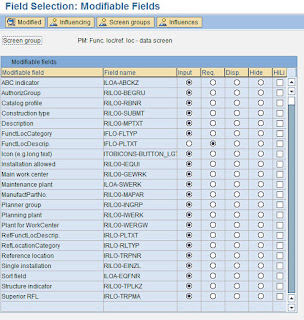

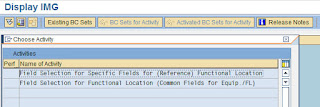


Awesome! What a great job you have done! It is very impressive. The article is so impressive, I can not help but say a few words. Thank you so much! See also this recent profile on another great site. It is almost Spacebar Click Test. Here, the spacebar counter is a free spacebar clicker. So, check out these amazing features and start playing the Spacebar Counter Challenge game.
ReplyDelete