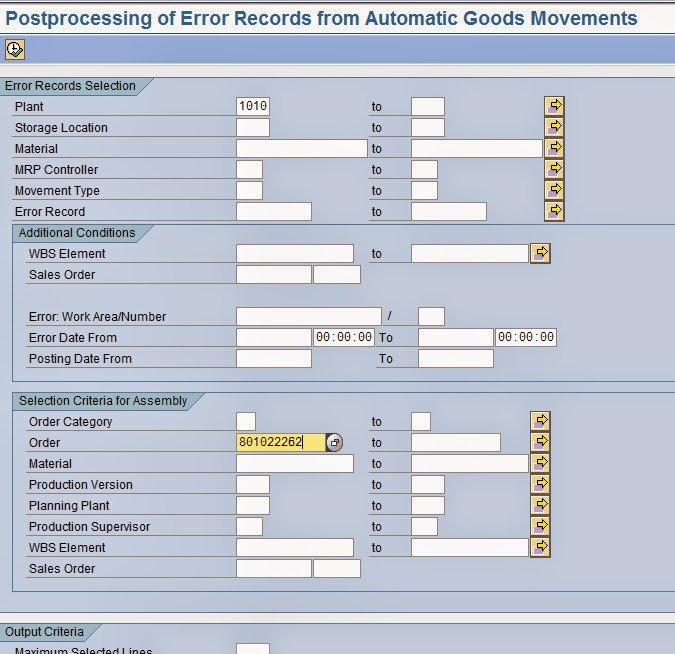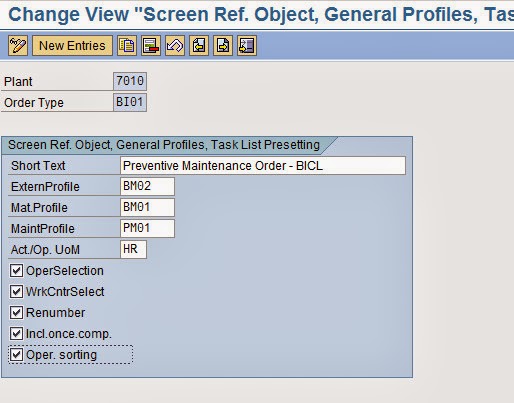T Code : MMPV - Close Period ( For Error Massage M7053)
In MMPV you can execute period closing up to the end of the current fiscal year. The period closing program updates the administration record, thus ensuring that the stock data of the material master are updated.
If, for example, you want to close your periods up to 10/2014, you are not allowed to post values in 08/2014. Therefore, if you still want to make postings in period , you should execute period closing only for a maximum of t+1 periods.
Then Execute
MMRV - Allow posting to previous period. (You Can Check the Present Open Period , but don't make any Change)
This transaction allows you to view current period and change setting for posting to previous period.
OB52 - Change view "Posting Periods: Specify Time Intervals" ( For Massage F5286 )
(Need to Change period while showing this Error)
Solve by OB52 (Update Required Period , Its can generate Transport Request)
Then SAVE. Error will Solve.
In MMPV you can execute period closing up to the end of the current fiscal year. The period closing program updates the administration record, thus ensuring that the stock data of the material master are updated.
If, for example, you want to close your periods up to 10/2014, you are not allowed to post values in 08/2014. Therefore, if you still want to make postings in period , you should execute period closing only for a maximum of t+1 periods.
Then Execute
MMRV - Allow posting to previous period. (You Can Check the Present Open Period , but don't make any Change)
This transaction allows you to view current period and change setting for posting to previous period.
OB52 - Change view "Posting Periods: Specify Time Intervals" ( For Massage F5286 )
(Need to Change period while showing this Error)
Solve by OB52 (Update Required Period , Its can generate Transport Request)
Then SAVE. Error will Solve.