Create Notification Type: (T Code OQN0)
IMG Path : Plant Maintenance and Customer Service > Maintenance and Service Processing > Maintenance and Service Notifications > Notification Creation > Define Notification Types
Catalogs for Notification Tyes (T Code: OQN5)
IMG Path : Plant Maintenance and Customer Service > Maintenance and
Service Processing > Maintenance and Service Notifications >
Notification Creation > Notification Content > Maintain Catalogs (Define Catalogs/Edit Catalogs)
Define Catalog Profile (T Code : OQN6)
IMG Path : Plant Maintenance and Customer Service > Maintenance and Service Processing > Maintenance and Service Notifications > Notification Creation > Notification Content >Define Catalog Profile
IMG Path : Plant Maintenance and Customer Service > Maintenance and
Service Processing > Maintenance and Service Notifications >
Notification Creation > Notification Content >Display Catalog Directory with All Sub-Items
Cataqlogs and Catalog Profile for Notification Type :
IMG Path : Plant Maintenance and Customer Service > Maintenance and
Service Processing > Maintenance and Service Notifications >
Notification Creation > Notification Content > Change Catalogs and Catalog Profile for Notification Type
Define Number Ranges: (T Code IW20)
IMG Path : Plant Maintenance and Customer Service > Maintenance and
Service Processing > Maintenance and Service Notifications >
Notification Creation > Notification Types >
Define number ranges
Assign Notification Types to Order Types (T Code OIM3)
(First have to Create Order Types and then assign to here)
Part 2 will publish soon



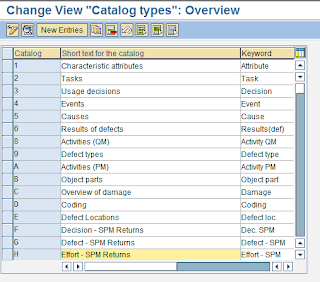



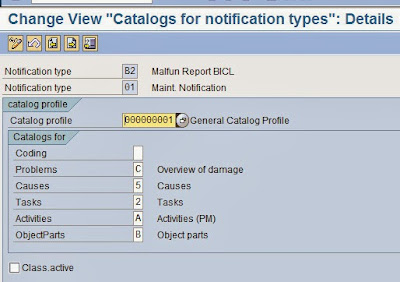



very useful information...Islam bhai thank you
ReplyDelete
ReplyDeleteFrom My search…Creating Experts provides Best SAP Training with real time projects assistance.
Most of the modules are equipped with advance level topics which the student can learn from the basics to the advance level stage.
They also provide placement assistance in leading MNC companies across the globe according to the current requirements.
http://thecreatingexperts.com/sap-successfactors-training-in-chennai/
And these are the Best SAP training institute which provides Real Time Hands on Training…
codedion Technologies-9003085882
creating Experts-8122241286
http://thecreatingexperts.com/sap-mm-training-in-chennai/
Hi
ReplyDeleteAny body looking for remote server access for SAP modules including Hana just drop a email to prithwis.pintu@gmail.com or can visit www.saptecheducation.blogspot.in
Superb explanation & it's too clear to understand the concept as well, keep sharing admin with some updated information with right examples.Keep update more posts.
ReplyDeletesap-mm training
Interesting Content Thanks For Sharing.
ReplyDeletePlease do visit the link below.
customized inventory software services in bangaore
Good blog..
ReplyDeleteSAP mm training from india
SAP pm training from india
SAP PP training from india
SAP Qm training from india
SAP Sd training from india
SAP Security training from india
SAP Grc training from india
<a href="http://kitsonlinetrainings.com/course/linux-online-training> Linux training from india </a>
Very useful post. This is my first time i visit here. I found so many interesting stuff in your blog especially its discussion. Really its great article. Keep it up. And If camera didn't working then go to this profile webcam test.
ReplyDeleteThe blog readers will find this article informative and interesting. I appreciate you sharing it with me. Thanks so much. Please read my article for more information. The Click Speed Test - Check Clicks Per Second (CPS Score) Online and the CPS test will tell you the number of clicks per second your site receives. Click here.
ReplyDeleteIn today’s digital age, social media is no longer optional—it’s essential. Businesses of all sizes are leveraging SMM services USA to grow their online presence, increase engagement, and drive sales. Social Media Marketing (SMM) helps brands connect directly with their audience, build loyalty, and stay ahead of competitors in a crowded market.
ReplyDeleteSpecializing in Workers’ Comp for staffing agencies in Montana,he ensures temporary and contract employees are properly covered across diverse job sites. His expertise navigates Montana’s specific regulations, providing compliant, cost-effective policies that protect your agency, your clients, and your workforce.
ReplyDelete